



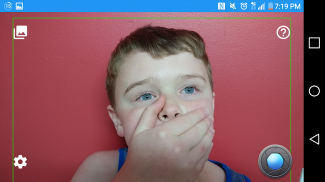




Background Remover - ChromaKey - Green Screen

คำอธิบายของBackground Remover - ChromaKey - Green Screen
* Requires a solid bright color background
* Only photos - No Video
Take a picture of something with a bright color background and it will remove the background using Chroma Key. You can also import images to remove the background with Chroma Key. The is just like green screen software but the background does not require to be green even though green works best.
After the background is removed you can adjust the level of sensitivity removal, move the user, change the size of the person, manually clean up sections, add filter, change brightness and import backgrounds.
With the image you can save the whole image, share the full image, or just save the image with the removed background.
The background needs to be solid color, preferable a bright color like green, or blue. Make sure there is nothing on the left, right or top edges but for the background since this is where it takes the color sample from. Use well lighted background with minimum shadow or harsh lighting. Touch the information icon for instructions to take better pictures.
** If the app crashes please send a bug report if it asks you. Helps me out a lot **
* ต้องมีพื้นหลังเป็นสีทึบสดใส
* ภาพถ่ายเท่านั้น - ไม่มีภาพ
ใช้ภาพของบางสิ่งบางอย่างที่มีพื้นหลังสีสดใสและมันจะลบพื้นหลังโดยใช้ Chroma Key คุณยังสามารถนำภาพไปลบพื้นหลังที่มี Chroma Key เป็นเช่นเดียวกับซอฟแวร์หน้าจอสีเขียว แต่พื้นหลังไม่จำเป็นต้องเป็นสีเขียวแม้ผลงานสีเขียวที่ดีที่สุด
หลังจากที่พื้นหลังจะถูกลบออกคุณสามารถปรับระดับของการกำจัดความไวในการย้ายผู้ใช้เปลี่ยนขนาดของบุคคลที่ตนเองทำความสะอาดส่วนเพิ่มตัวกรองความสว่างการเปลี่ยนแปลงและภูมิหลังที่นำเข้า
กับภาพที่คุณสามารถบันทึกภาพทั้งแบ่งปันภาพเต็มหรือเพียงแค่บันทึกภาพที่มีพื้นหลังที่ถูกลบ
พื้นหลังจะต้องมีสีทึบที่นิยมสีสดใสเช่นสีเขียวหรือสีฟ้า ตรวจสอบว่ามีอะไรที่อยู่ทางด้านซ้ายขอบขวาหรือด้านบน แต่สำหรับพื้นหลังตั้งแต่นี้เป็นที่ที่มันจะใช้เวลาตัวอย่างสีจาก ใช้พื้นหลังสว่างดีกับเงาขั้นต่ำหรือแสงที่รุนแรง แตะไอคอนข้อมูลสำหรับคำแนะนำในการถ่ายภาพที่ดีขึ้น
** หากแอปขัดข้องกรุณาส่งรายงานข้อผิดพลาดถ้ามันถามคุณ ช่วยให้ผมออกมาก **

























